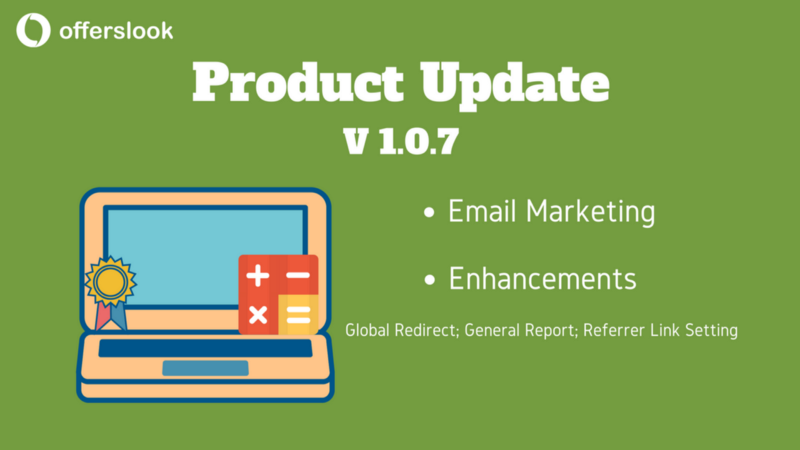We’re excited to announce today the launch of our version 1.0.7 with big-bang feature — Email Marketing, and a bunch of great performance improvements including Global Redirect, referrer links setting and General report.
Email Marketing
When it comes to run an ad/affiliate network, communication with advertisers and affiliates always accounts for a big part of daily work. Offerslook has previously released our powerful notification system, informing our customers the affiliates’ registration and every update of offer status.
And now with the launch of Email Marketing, our platform enables customers to create and send emails with texts, pics or HTML files to any desired audiences, the affiliates, advertisers and employees. That being said, networks on Offerslook will be able to promote offers among all affiliates!
Right on the lest-side bar, a newly section Email Marketing has been newly added, with two sub-folders — Mailbox and Unsubscribe List.To begin a new mail, you may go to Mailbox, click the button of Start New Email. You will then begin the process of choosing the recipients, drafting the mail, then previewing the mail before sending.Note that if you have not set up the SMTP server yet, it is required to set it first under Setting-> Customization-> SMTP.
For email drafting details, please check tutorial article Email Marketing on our support center.
A preview of Email Drafting
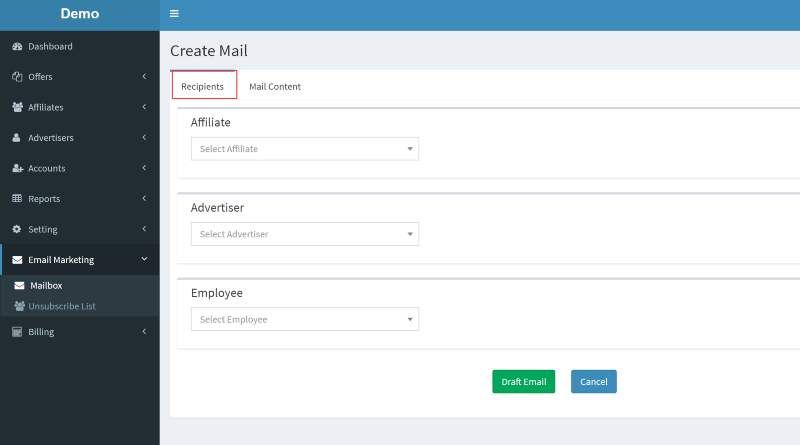
- Select recipients
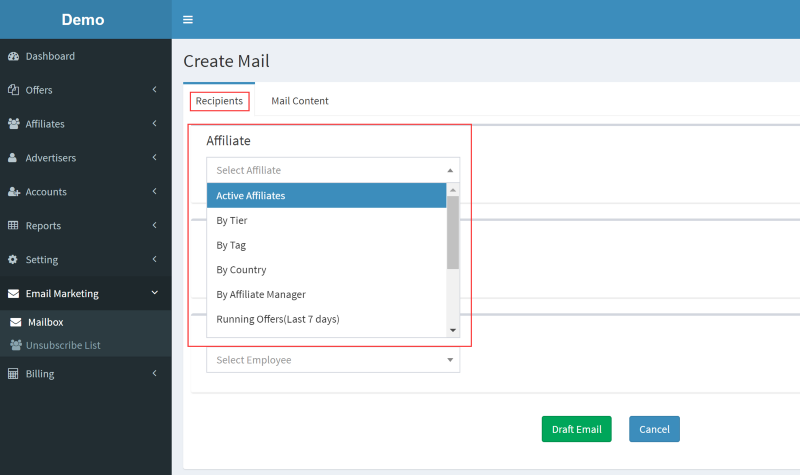
- Filter to tag desired groups of recipients
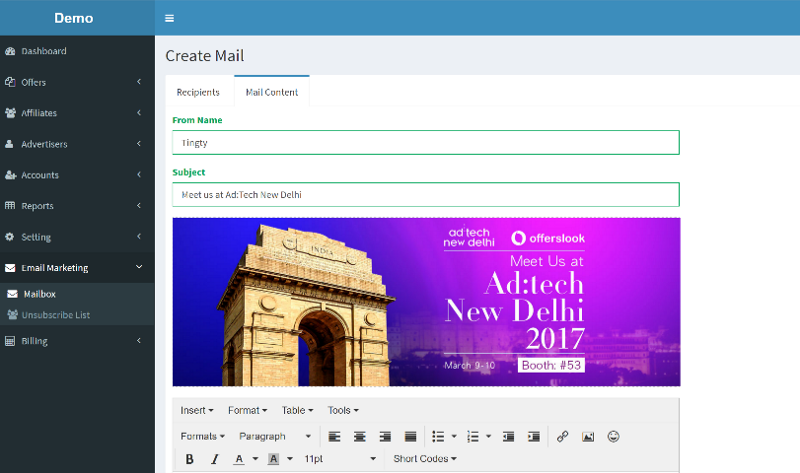 Adding banner to the email
Adding banner to the email
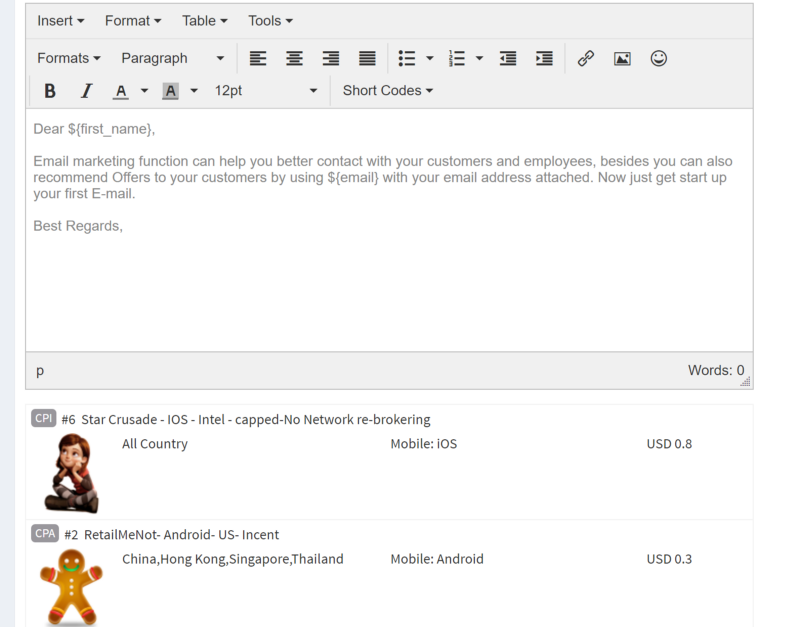
- Adding texts and offers to the email
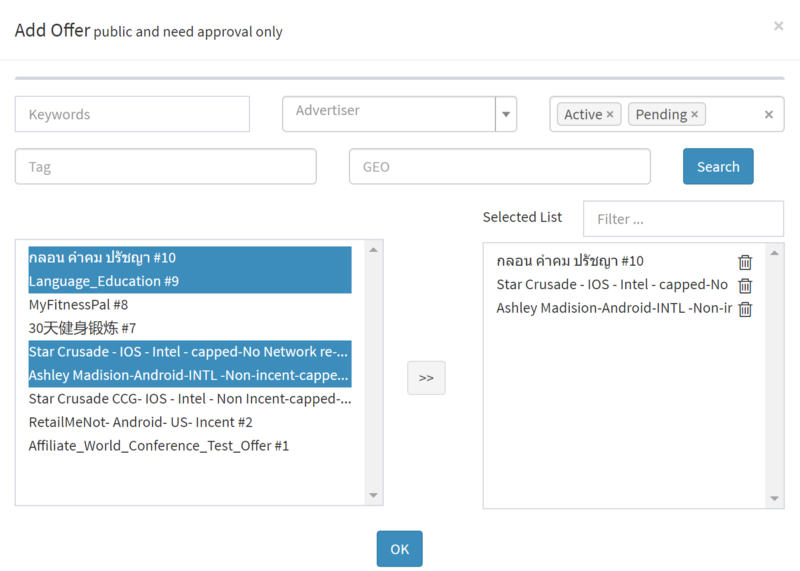 Select offers to promote
Select offers to promote
Other enhancements
Offer redirect is one big feature that we released last year, winning great love from our clients, making best use of their each click. This time, we have simplified the function and make it easy for customers to set Global Redirect simply in one place — Setting-> Customization-> Preference-> Global Redirect. Once it is enabled, it will be valid for all offers, saving time of setting one by one.
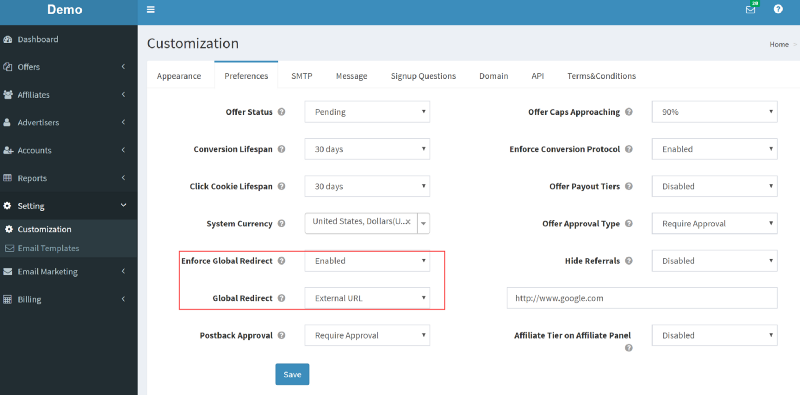
- Enable Global Redirect to redirect all offers
We have also worked on a great many other performance improvements such as the referrer links setting and general report display, best supporting customers’ needs in boosting business! Plus, all features have been simultaneously updated with API.
Offerslook has been widely regarded as a black horse of tracking software and we are proud to be recognized as so. But we will never stop our striving to ensure the success of our clients. And that is why we came up with features like email marketing. This year, our goal is to do more than tracking.
We sincerely invite you to stay tuned with us!
About Offerslook
Offerslook is a SaaS platform for performance marketing networks to build and manage their networks. Since debut, 1000+ ad/affiliate networks have used Offerslook to increase their network efficiency and ROI. We’re dedicated to reducing the high technology cost in this industry and making ad network management a smarter job.