Sometimes there are price difference when you purchase traffic in different countries. Offerslook has launched the Targeting Price feature, which allows you to set different price for different countries, and furthermore for conversions on different devices and operating systems.
You can set the Targeting Price in Offer Details or Affiliate Payout.
-
Offers-> Offer Details-> Create
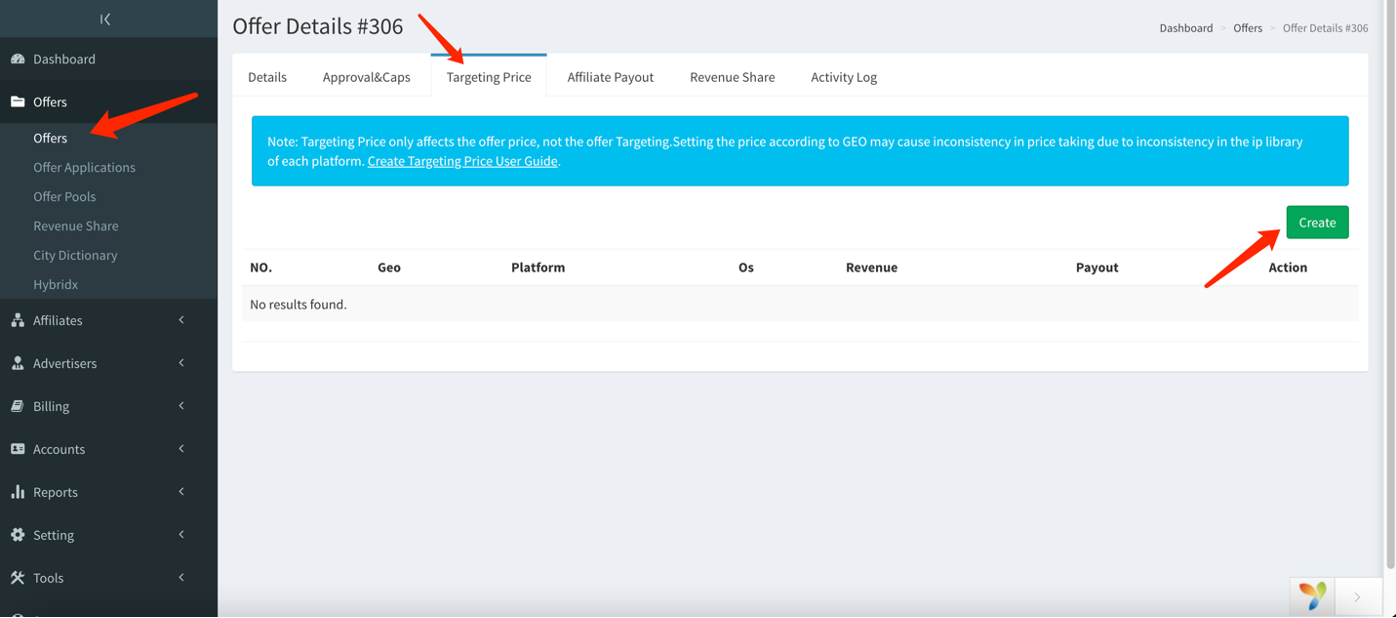
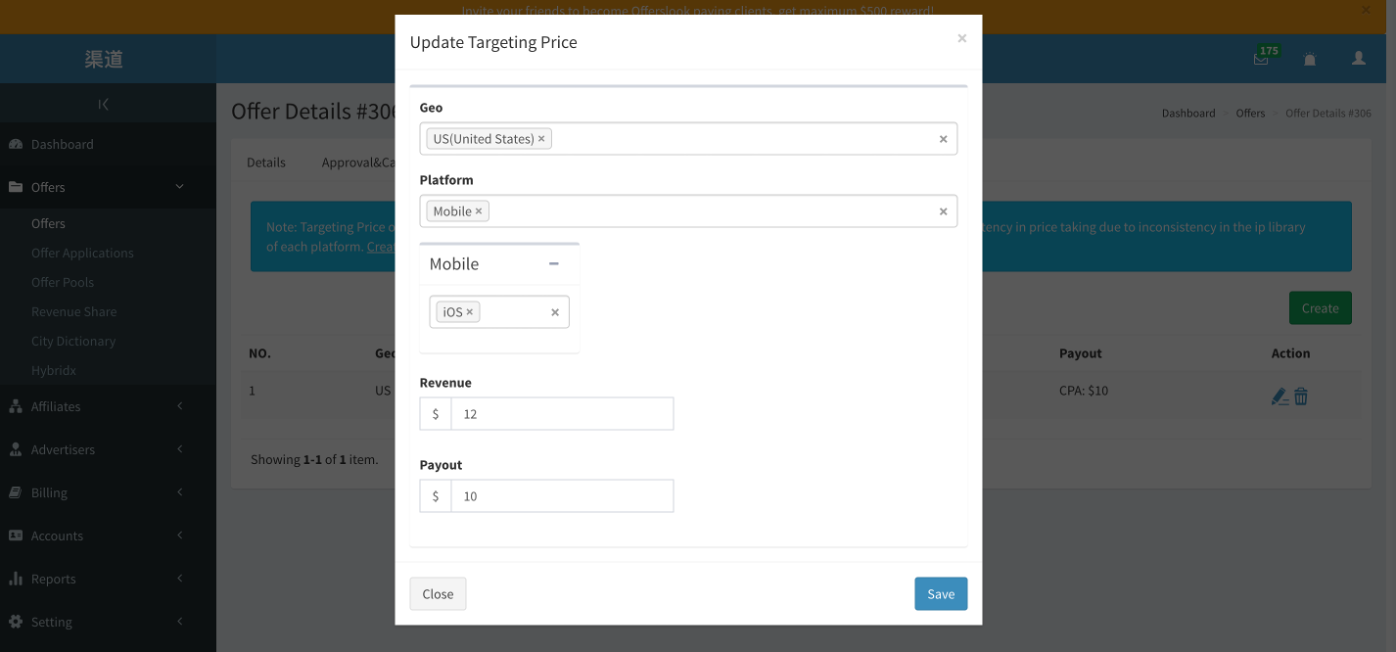
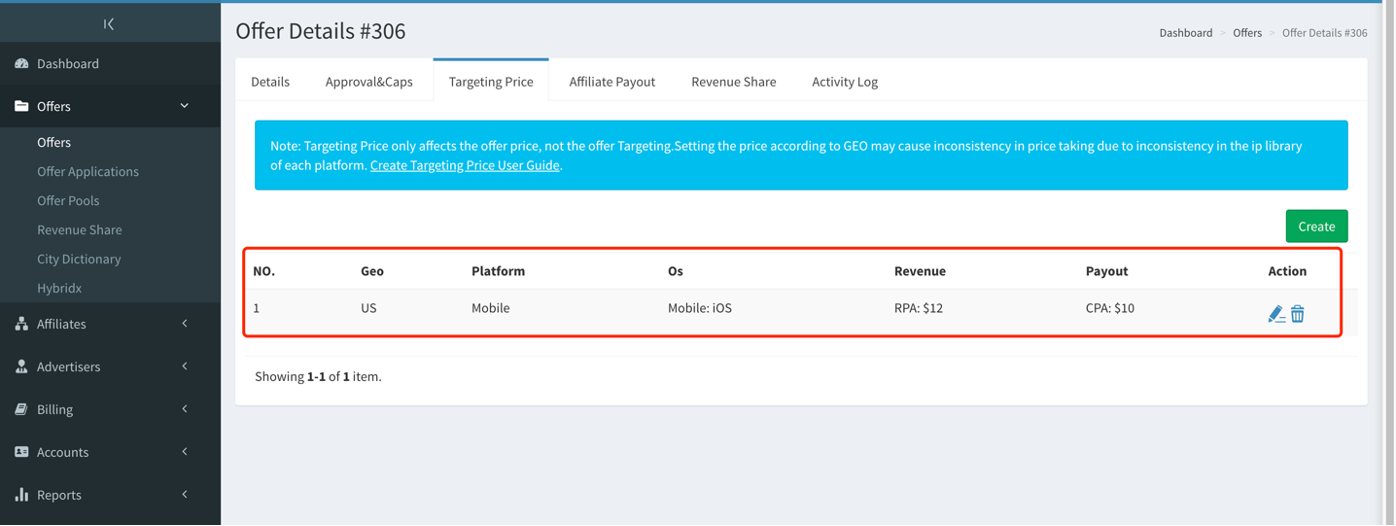
Explanation:
This example means if the traffic is from iOS device in US, the advertiser will pay $12 for each conversion for you, and you should pay $10 for your affiliates.
-
Affiliates-> Affiliate Payout -> Create-> Enable Targeting Price-> Add
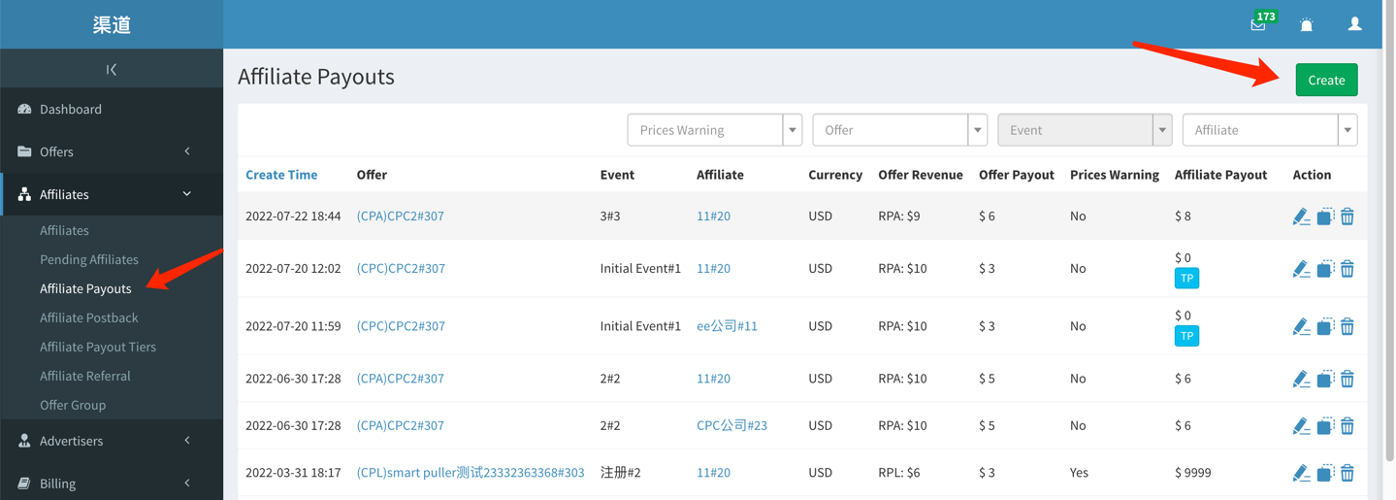
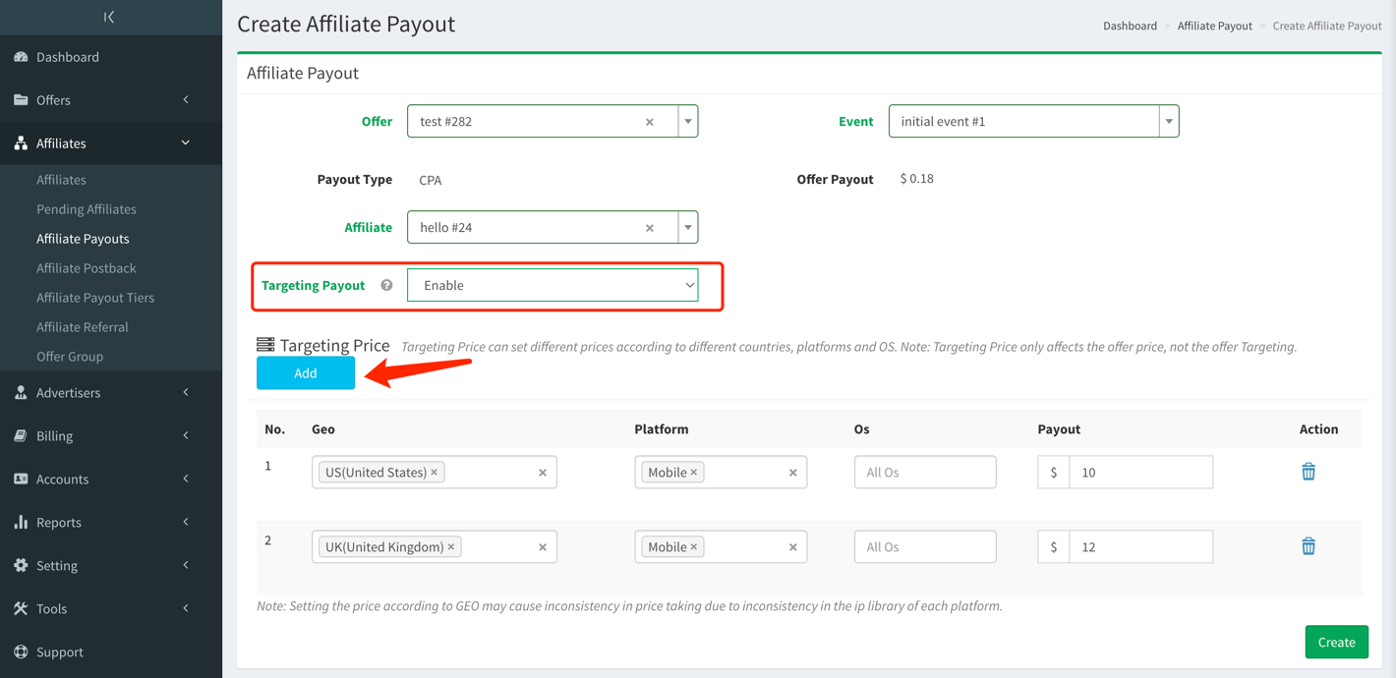
Once you set a Targeting Price, the affiliate payout will be marked “TP” (the price will be shown as $0) on the payout list, and you can click to check the details of the Targeting Price.
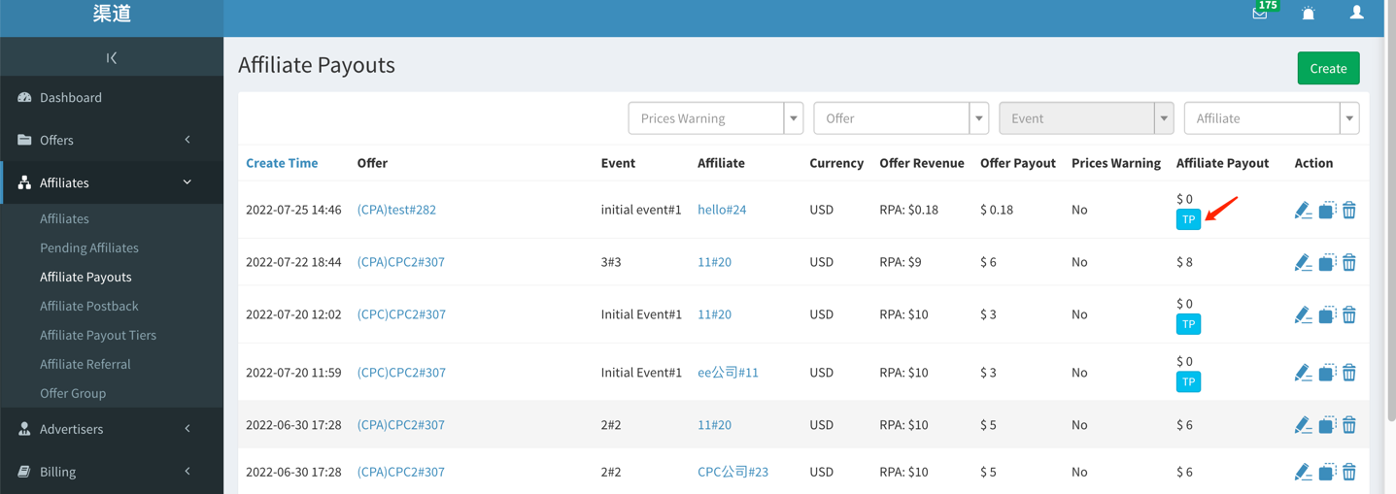
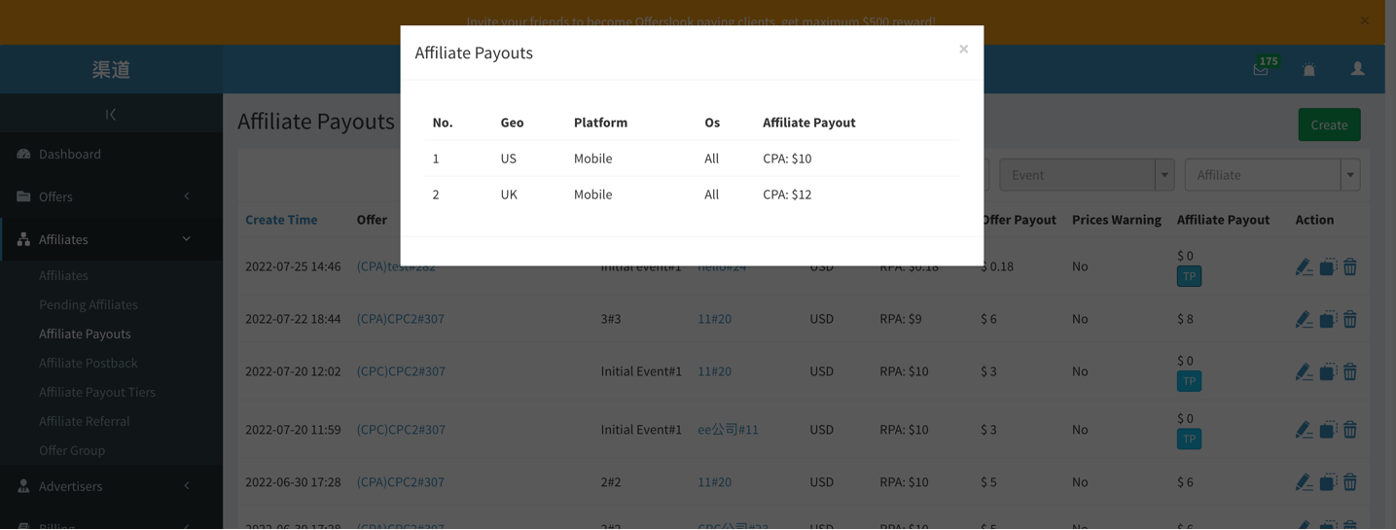
Notice
- All settings of Targeting Price will only affect the offer revenue and payout that match the rules, and will not affect the original targeting rules of the offers.
- If you set the following payout rules at the same time, the payout price will be ranked according to the following priority. Priority from highest to lowest, Affiliate Payout> Payout Adjusting> Affiliate Payout Tiers> Targeting Price> Offer Payout.
- You can only set Targeting Price on Initial Event currently.
